How to create e-mail account in cPanel?
We assume that you have already purchased hosting with cPanel management panel.
If you are facing a choice of performance-proven hosting, please compare our packages.
All descriptions in this guide are based on the Smarthost.eu hosting.
Enter cPanel (the administration panel of your domain) by entering the address in the web browser, e.g. www.customer-domain.eu/cpanel, where in place of “customer-domain” we enter the address of the domain purchased by you.
Log in using the login and password that was set when you were registering your domain.
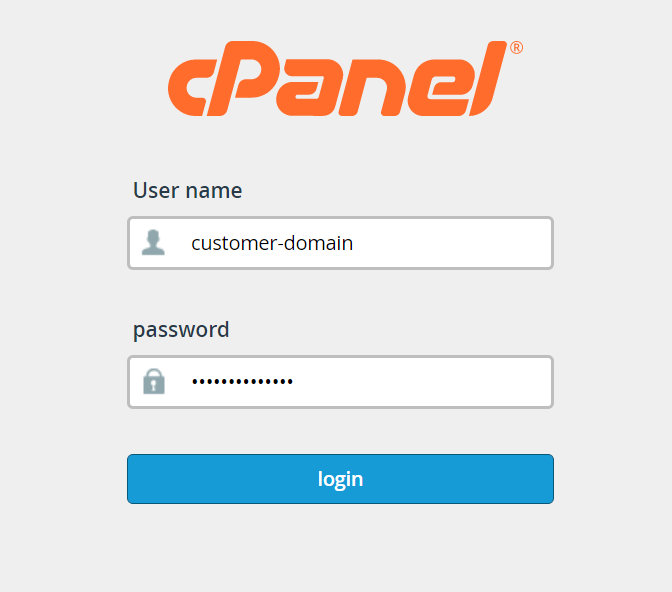
On the main screen of the administration panel, click the „E-mail accounts” icon.
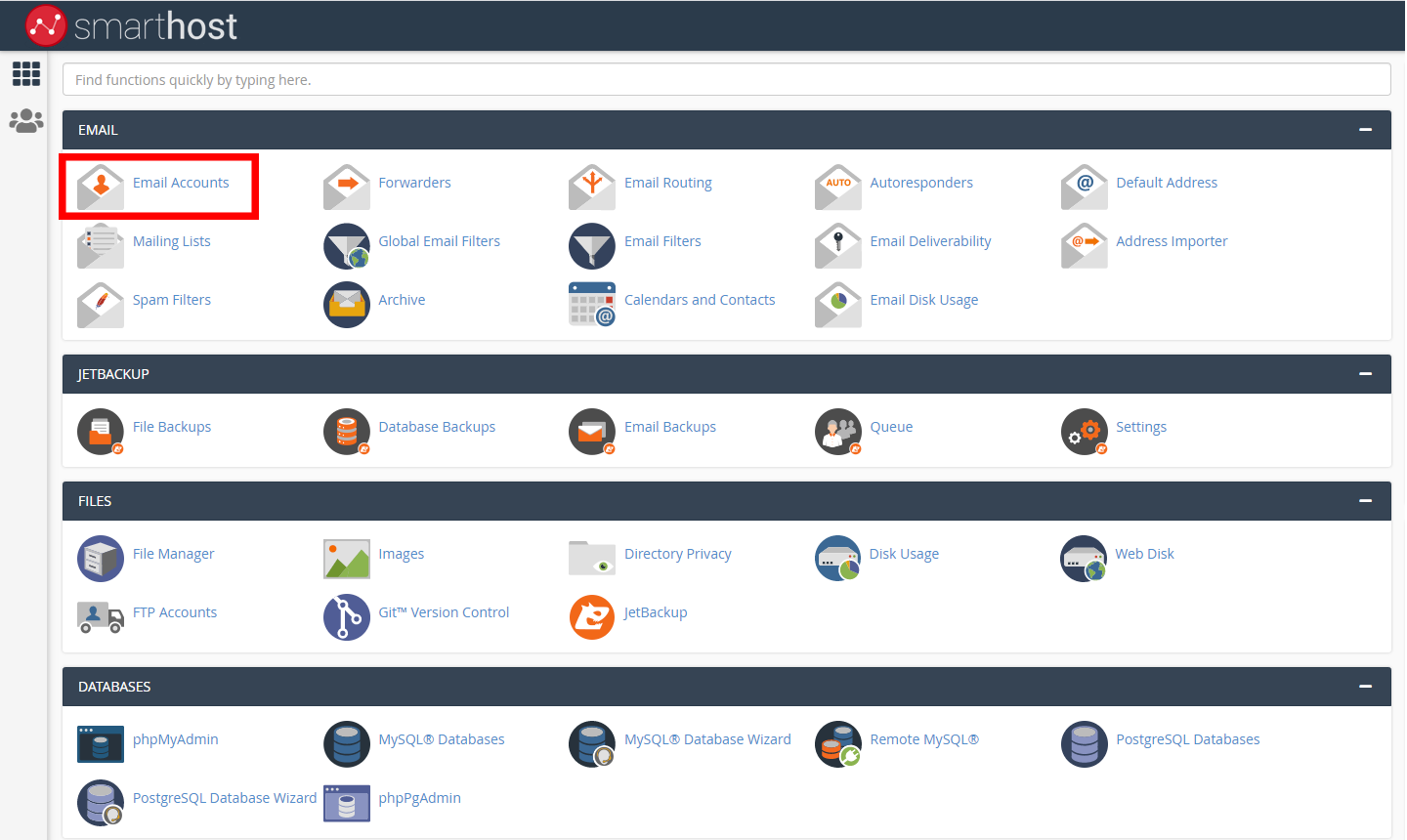
Create a new e-mail account by selecting the domain for the account (1), enter the account name (2) and set the e-mail account’s password by hand or generate a secure password. by clicking on „Password Generator” (3).
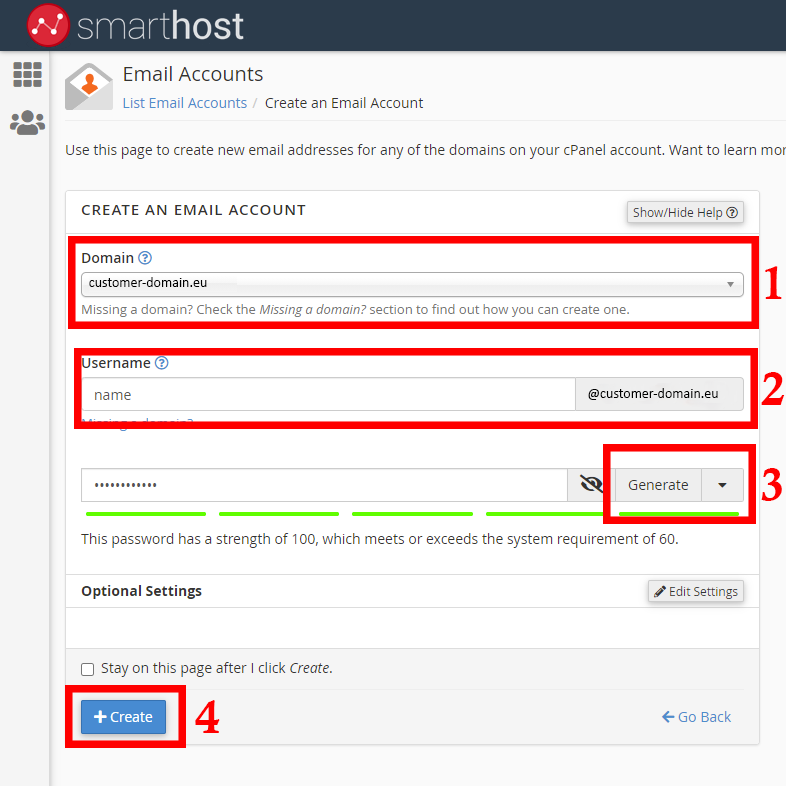
In the case of generating the password, different generation parameters can be set. The generated password should be written down on paper or in other password manager.
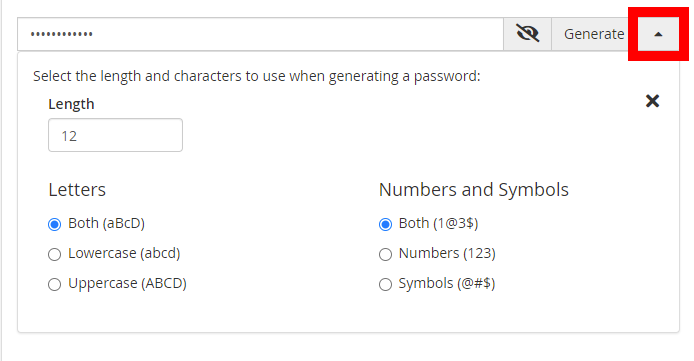
After setting the password, click on the „Create account” button (4) to create your e-mail account.
Create a test account with premium-ssd-www package to test it
- How to properly configure the email client in the Mail app in Apple? - August 14, 2024
- Creating a CRON Job in the Task Scheduler - December 6, 2023
- Enabling SSL certificate in Joomla - July 14, 2023

