Thanks to WordPress plugins, we can add additional functions to our website or modify existing ones. This is an element thanks to which we gain enormous possibilities – in the vast majority of cases without the need for programming knowledge. All you need to do is find the right plugin, install and activate it, and then set the functions we need. This is of course a rather simplified procedure, because choosing a plugin requires, among other things, familiarizing yourself with its documentation and opinions, but in such a general outline, the principle of operation can be explained.
How to add and activate a plugin
To add a plugin, go to the Plugins tab in the Dashboard and then Add plugin:
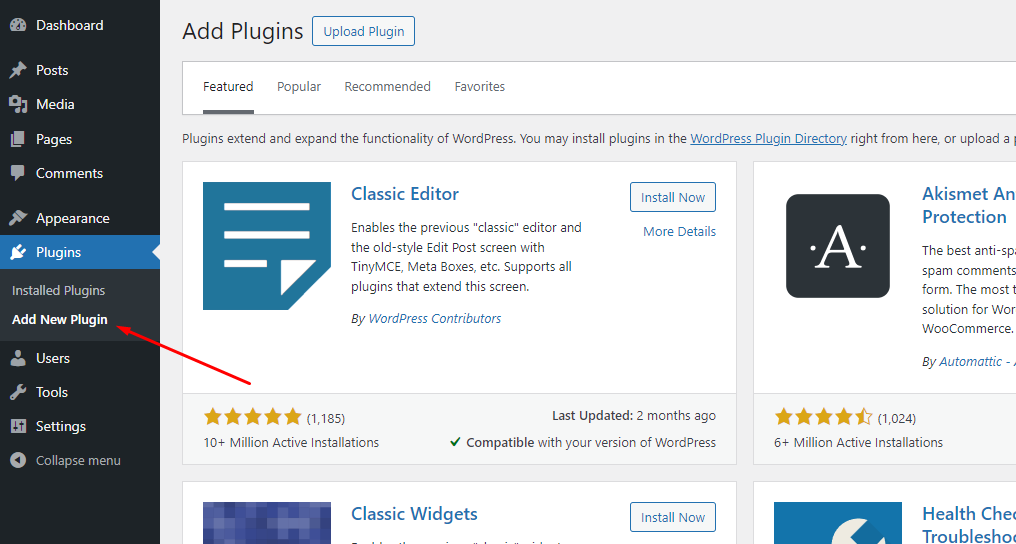
We will see a plugin repository from which we can choose the right one for us. We search by keyword, author or tag.
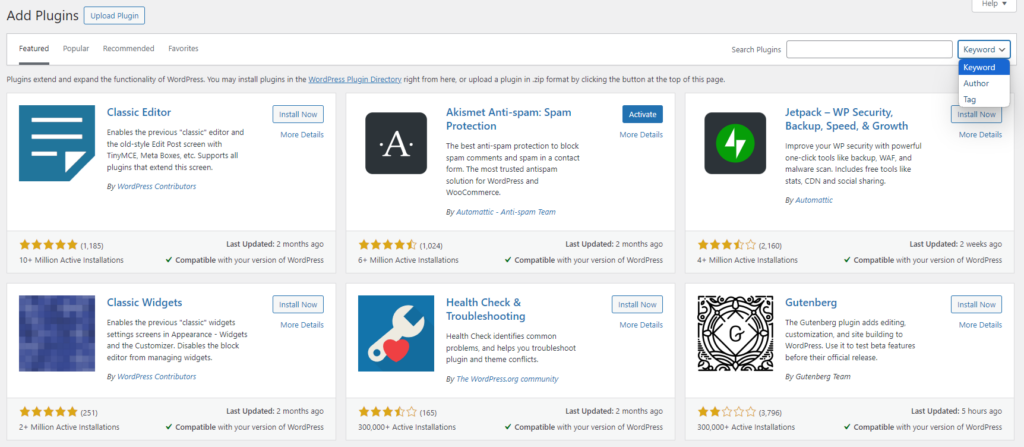
In the repository, we will always find the plugin title, its short description, a featured image and authorship. The latter is very important, because the names themselves can be similar and it is worth checking whether we are installing exactly the plugin we want. When we find the right plugin, click the visible Install Now button and then Activate
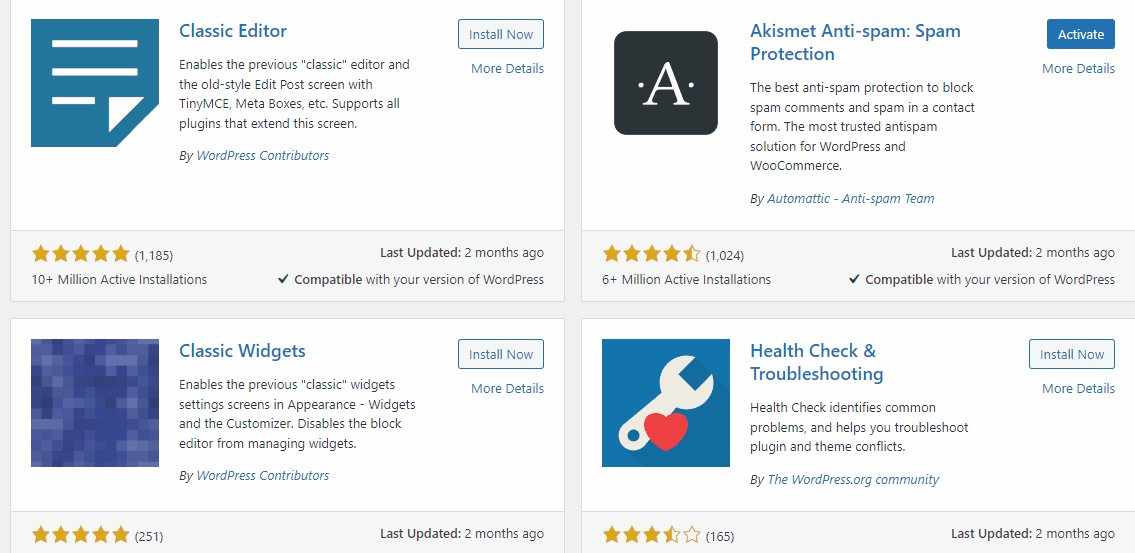
The active plugin will appear on the list of all plugins, where we can further manage it.
Paid or free WordPress plugins
As in the case of themes – there are paid and free plugins. Paid ones usually provide additional support to their clients and have more advanced options, but this is not the rule. For example, the popular Contact Form 7 plugin works great in the free version – with extensive documentation and it has been developed for years. Similarly, the WooCommerce plugin – the plugin itself for creating a store is free, but the developer offers a lot of paid add-ons for it, e.g. for subscriptions or user roles on the site.
It is worth noting that currently the vast majority of plugins sold offer the possibility of updating for a year, then require a paid extension. It is worth keeping this in mind when planning the budget for a website. Sometimes we will come across a lifetime version, if we know that a given plugin is necessary for the functioning of our website – it is a good idea to invest in lifetime updates.
Are there mandatory plugins?
There is no set of necessary plugins. It all depends on what we need on our website. Sometimes you don’t need to add any plugins at all – just a small change to the CSS code or appropriate theme settings. Colloquially speaking – there’s not a plugin for everything. Some solutions are better left to a programmer who will implement them for us. This way we will avoid an excessive number of plugins on our website, which is important for its performance.
- Endpoints in WooCommerce - February 25, 2025
- Product sorting in WooCommerce - January 23, 2025
- Featured products in WooCommerce - January 21, 2025

