Creating basic discount coupons in WooCommerce is simple and does not require additional plugins. All you need to do is use the built-in module settings and choose the available options accordingly. Discount coupons in WooCommerce can be a great solution for more undecided customers or help build a community and acquire leads.
Where and how to add discount coupons in WooCommerce
Discount codes (coupons) can be found in the Coupon tab in the Marketing section of the WordPress Dashboard. Of course, you must have the WooCommerce plugin added and active first. Click Create your first coupon and get started…
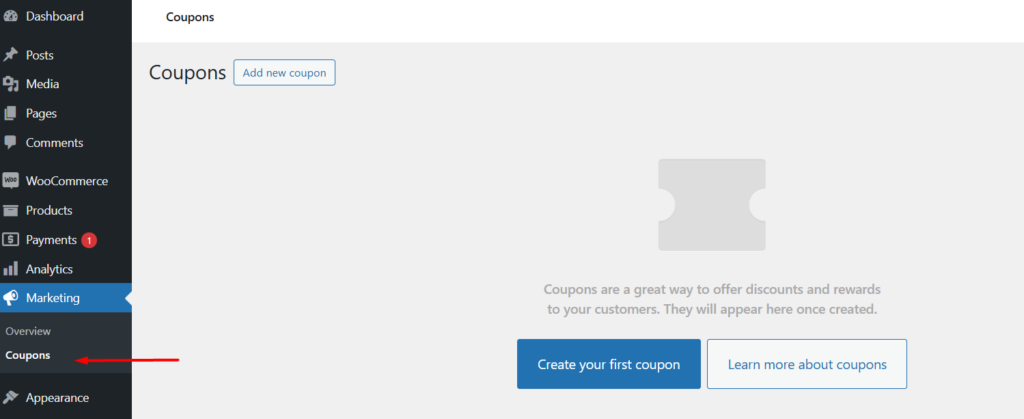
Coupon code – the code that the customer must enter to receive the discount is set by us or generated by the system. The coupon description is optional and invisible to the customer. If we have a lot of coupons, the description will help us figure out which coupon applies to what.
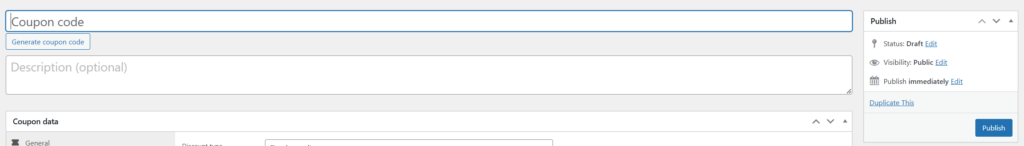
Below we have the Coupon Data and three tabs – general, usage restrictions and usage limits.
General coupon settings in WooCommerce
Among the general (screenshot below) we can choose the discount mode:
- fixed cart discount (a specific amount will be subtracted from the total cart);
- foixed cart discount per product;
- percentage discount.
Below we set the coupon amount and optionally we can add free shipping. In addition, if the discount is to be active for a given period of time, we set the coupon expiry date.
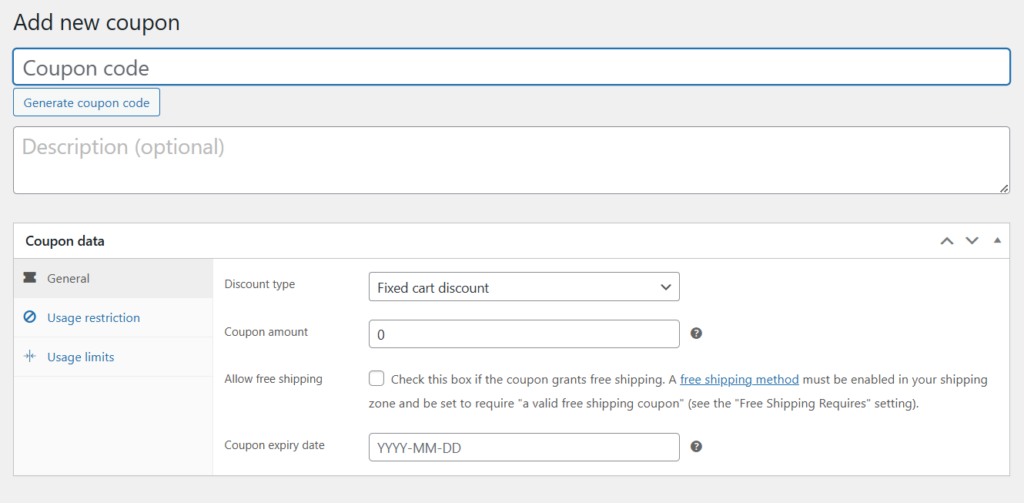
Usage Restrictions
The next tab is usage restrictions – here we can choose:
- the minimum spend (purchase amount from which the coupon will work),
- the maximum spend,
- individual use only – i.e. no combining the coupon with other coupons,
- excluding sale items – excluding products that are on sale from the coupon.
In addition, in this section we set the products / categories that the discount coupon should apply to or not. If the coupon should apply to the entire store assortment, leave the fields blank.
In addition, this section contains allowed e-mails – if the discount code is to be assigned only to specific customers, we enter their e-mail addresses in this field. If the discount applies to a specific group of users using e-mail in a given domain, instead of writing out all their e-mails, we can add e.g. @smarthost.pl or @gmail.com
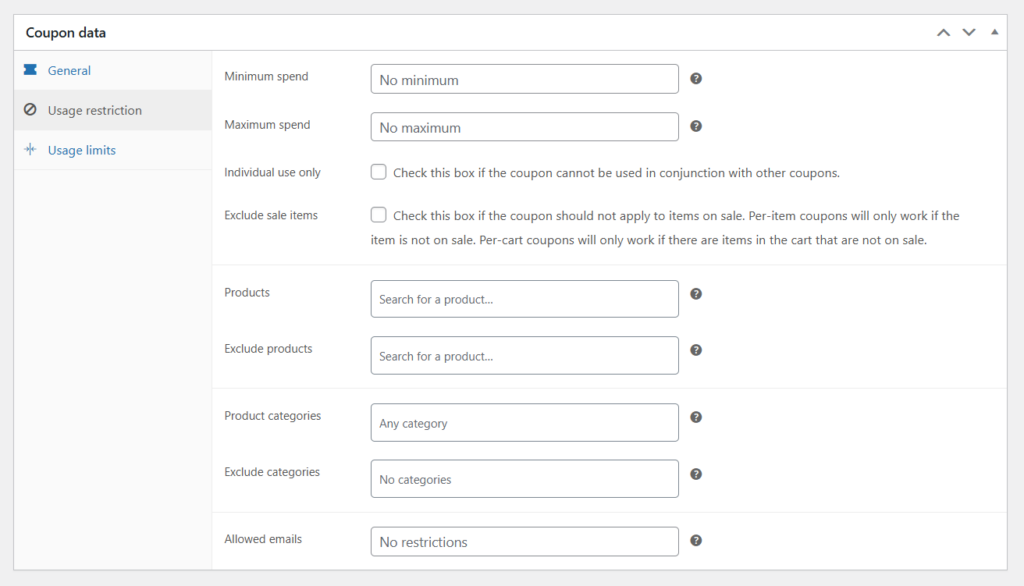
Usage Limits
In the last tab, we can set limits on the use of the coupon before it expires – general or for a single user (recognizes by e-mail address). If we want to leave unlimited use – leave these fields unchanged.
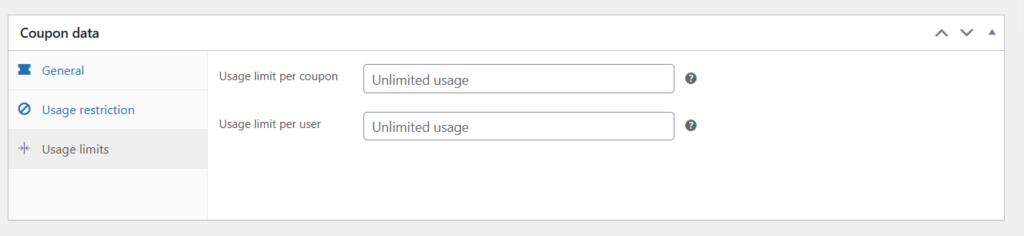
We can create and use discount coupons in WooCommerce without any restrictions. If the options described above are not enough for us, it is worth seeing what plugins in the repository have to offer us. However, it is worth reaching for them only when WooCommerce settings have exhausted their possibilities for us.
- Endpoints in WooCommerce - February 25, 2025
- Product sorting in WooCommerce - January 23, 2025
- Featured products in WooCommerce - January 21, 2025

