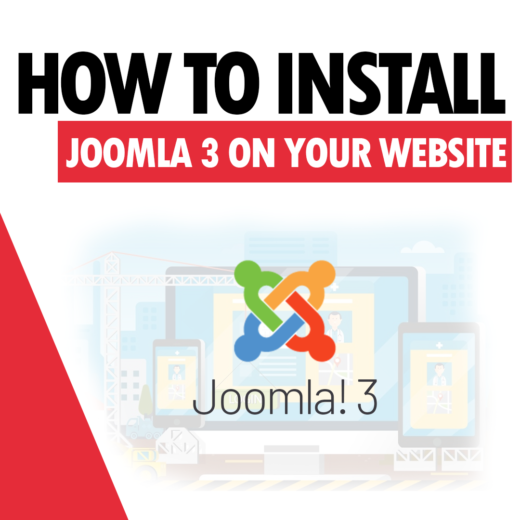To enable the SSL certificate and enable the possibility of connecting to the website via https (green padlock), you should perform the following steps: We log into the backend of our website (www.customer-domain.eu/admin, where theContinue reading
Tag: Joomla!
- Uncategorized
- PHP
- Website speed
- Security
- Joomla
- Security leak
- Domain
- Hosting
- Backup
- Customer support
- Availability of services
- WordPress
- Exploit
- Anti-exploit system
- SSL certificates
- DNS
- Break-in analysis
- MySQL
- Spam
- DKIM
- Spamassasin
- New functionalities
- Node.js
- https
- Reseller
- Litespeed
- Cache
- Redis
- important
- Prestashop
- cPanel
- Guides
- Hosting
- Databases
- Moodle
- Guides
- Security
- Joomla
- CRON
LiteSpeed configuration for Joomla!
LiteSpeed is a web server that is much more efficient than other technologies offered. Combined with the Redis cache engine, it offers the fastest client application performance. To properly configure LiteSpeed for Joomla! it isContinue reading
How to install Joomla 3 on your website?
How to install Joomla 3 on your website? To install Joomla on your website, you must first download the installation file from official website joomla.org by clicking this link. On page, click “Downlad Now” under archive with desired extentionContinue reading