The post date is one of the basic elements that is displayed when a post is published. However, not everyone knows that we can set not only the date format, but also the publication time of our post ourselves. We do not need any additional plugin for these actions, all we need is knowledge of the basic principles of WordPress.
Date format
Let’s start with the date format, which is displayed with blog entries. Its exact location depends on the theme we have chosen, but it is usually under the title of the entry. We can change the date format in WordPress in the General Settings in the Cockpit. We can choose from 4 options there:
- year-month-day,
- month / day / year,
- day / month / year,
- custom date format.
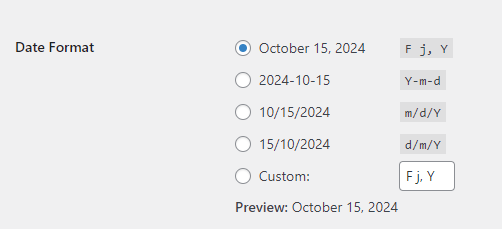
To enter your own date format, we use the following variables:
- l = full name of the day of the week (lowercase letter “L”),
- F = full name of the month,
- j = day of the month,
- Y = year written in 4 digits (lowercase letter “y” means the last 2 digits of the year).
We can change the date format multiple times to adapt it to our preferences. There are no restrictions in this regard.
Changing the publication date
To change the publication date, simply go to the Publish section in the upper right corner of the sidebar, which is visible while writing or editing a post.
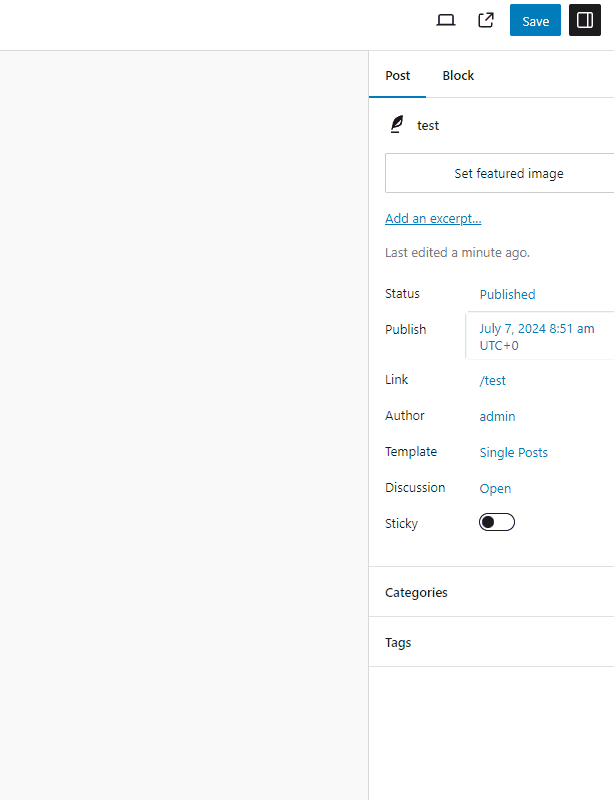
It is important that we can change the publication date in two ways:
- to any date from the past,
- to any date in the future, and thus schedule the automatic publication of the entry.
This is a very useful option. First of all, we can add posts back – this is important when we want to, for example, supplement past events or change the chronological order of posts on our blog. We can thus create the impression of continuous activity. There are no restrictions on setting the date – we can choose a date earlier than the creation of our website.
Similarly, with post planning – if we have some free time and want to supplement our blog – we can add a few articles and then schedule their publication for a specific date and time. This way, we will avoid downtime on the blog.
Summary
It is always worth taking care of such details as the format of the post date or the time of publication. This translates into our image on the web, but also to the recipients. Users accustomed to regular posts will look for them on specific days. At the same time, thanks to the possibility of changing the publication date to an earlier one, we can freely shape the image of our blog and supplement what should appear on a given day.
- Endpoints in WooCommerce - February 25, 2025
- Product sorting in WooCommerce - January 23, 2025
- Featured products in WooCommerce - January 21, 2025

