If you want to change your email account password, log in to your customer panel:
https://www.smarthost.eu/panel/login
Under the Services and invoices tab, click the blue button, “login to cPanel“.
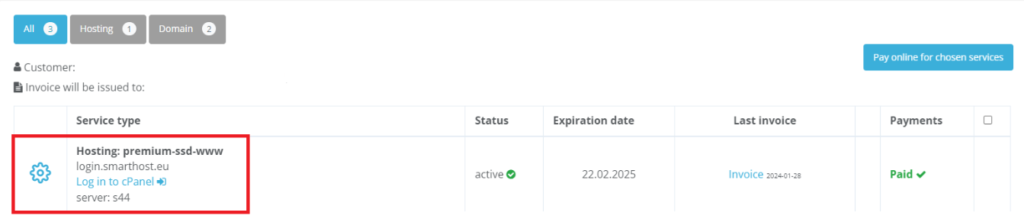
Then find the Email section and the Email Accounts tab.
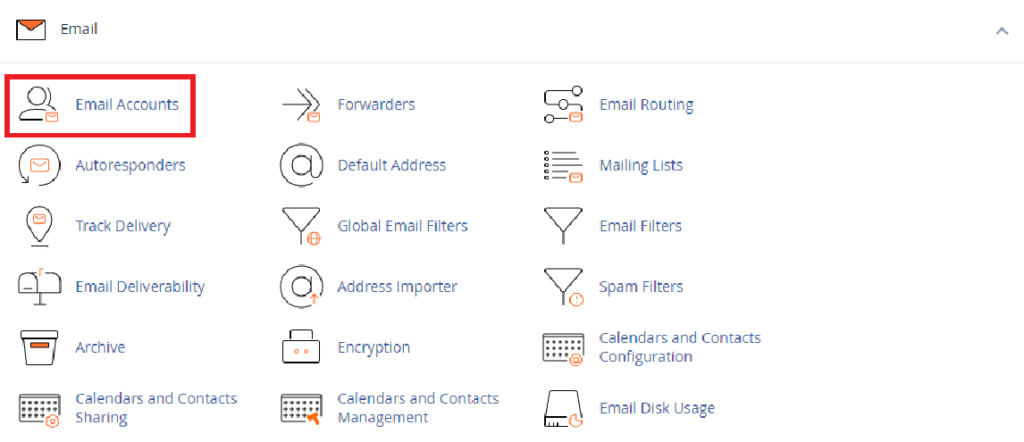
After clicking on the Email Accounts icon, a list of the email accounts you have will be displayed. Then click on the “manage” button, there you will be able to enter a new password.
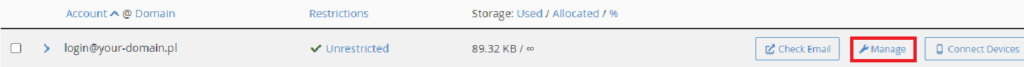
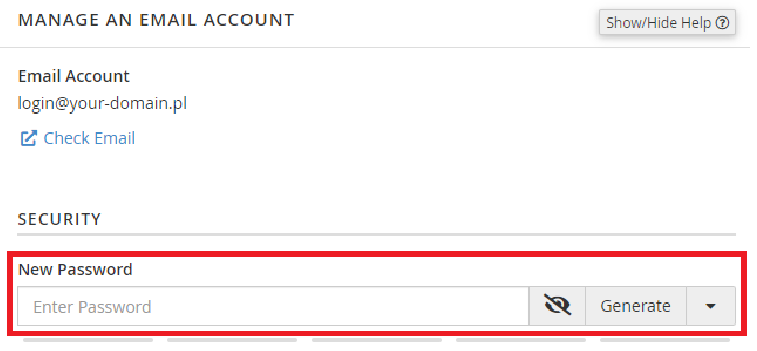
Apply the new password and save the changes by clicking on the “Update Email Settings” button.
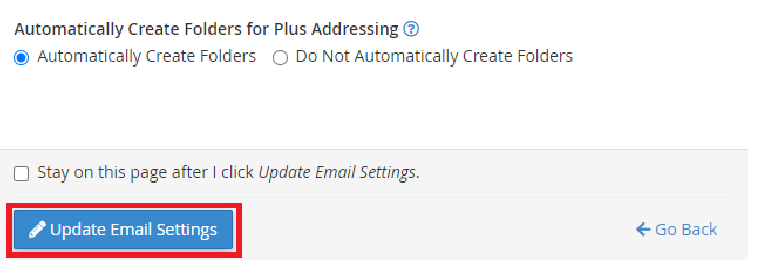
After all the above steps have been completed.
You can log in to your mail by typing your-domain.eu/webmail into your browser.
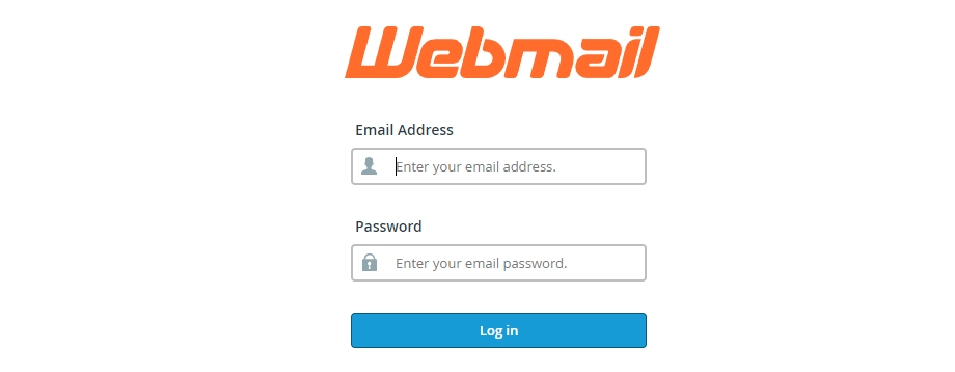
Latest posts by Albert (see all)
- DNSSEC – technical aspects of additional security for your domain - September 29, 2024
- MX record configuration (mail handling) - August 14, 2024
- How to change email account password on cPanel? - August 14, 2024

