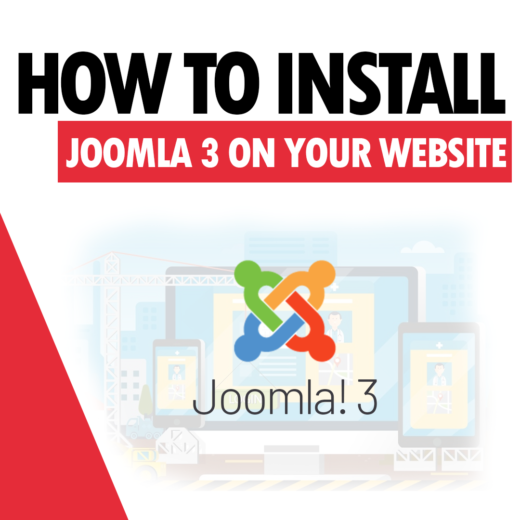Often, when creating our website, we reach the point where there is a need to configure a contact form, whether it is for inquiries about offered services, submitting cooperation proposals, or, for example, sending orderContinue reading
Category: Joomla
Joomla 5 – Configuring Email Sending with SMTP Authentication
Joomla, by default, sends emails using the mail() function, which can cause many issues and often results in undelivered messages. This guide will describe how to configure email sending through SMTP. First, you need toContinue reading
Joomla 4 – Configuring Email Sending with SMTP Authentication
Joomla, by default, sends emails using the mail() function, which can cause many issues and often results in undelivered messages. This guide will describe how to configure email sending through SMTP. First, you need toContinue reading
Site infection – first remedial steps
Sometimes, when a website is not updated or plugins are used that are not up to date, the website may become infected unexpectedly through a vulnerability in one of the modules and malicious code mayContinue reading
How to install Joomla – step by step tutorial
To install Joomla on our hosting, you must first download the installation file from the official Joomla.org website by clicking on the “Download Joomla!” button. How do I put a Joomla file on a server?Continue reading
Enabling SSL certificate in Joomla
To enable the SSL certificate and enable the possibility of connecting to the website via https (green padlock), you should perform the following steps: We log into the backend of our website (www.customer-domain.eu/admin, where theContinue reading
LiteSpeed configuration for Joomla!
LiteSpeed is a web server that is much more efficient than other technologies offered. Combined with the Redis cache engine, it offers the fastest client application performance. To properly configure LiteSpeed for Joomla! it isContinue reading
How to install Joomla 3 on your website?
How to install Joomla 3 on your website? To install Joomla on your website, you must first download the installation file from official website joomla.org by clicking this link. On page, click “Downlad Now” under archive with desired extentionContinue reading
How to additionally secure WordPress and Joomla sign-in?
Method I (easier) Securing the login to our Joomla or WordPress can be done using the built-in tool in cPanel. Our job is to secure the wp-admin directory for WordPress. In the case of Joomla,Continue reading
Spam from the default Joomla form
In recent days there has been a trend in spamming which uses the default form in Joomla! and spam is sent using it. Most of the users only hide this default form, however, hiding itContinue reading