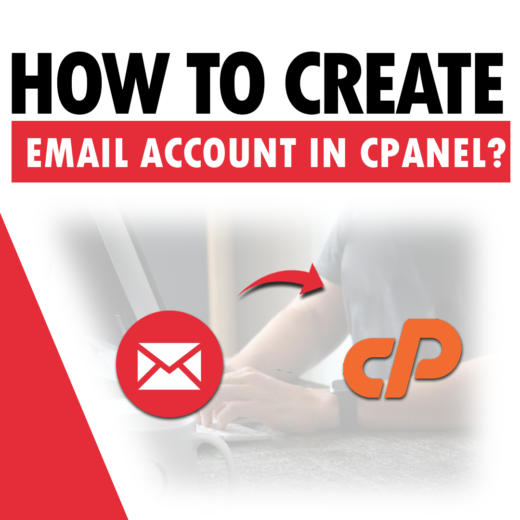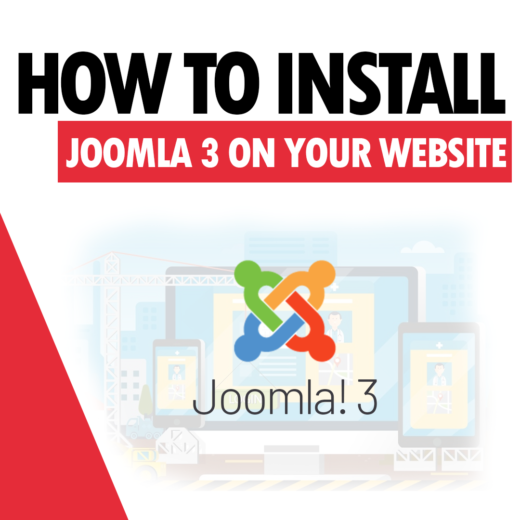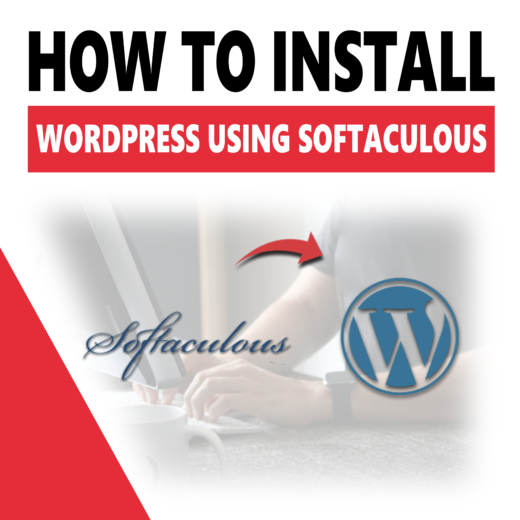To enable the SSL certificate and enable the possibility of connecting to the website via https (green padlock), you should perform the following steps: We log into the backend of our website (www.customer-domain.eu/admin, where theContinue reading
Category: cPanel
Installation and launch of Node.js on the Smarthost.eu hosting account
How to Install and use Node.js on Smarthost Server Smarthost SSH access is required to use Node.js. Access can be enabled via the Customer Area https://www.smarthost.eu/panel/login or all hosting accounts, except for the base-microContinue reading
Application cloning using the Softaculous autoinstaller
A useful option in softaculous is cloning. This feature allows us to copy an existing application with its content. Thanks to this functionality, we can test changes on a copy of our website without worryingContinue reading
Installing PrestaShop – step by step
To run your own online store, you must first download PrestaShop to our computer. The PrestaShop installer can be found at: www.prestashop.com/en The downloaded file will have a .zip extension. Transferring PrestaShop files to the serverContinue reading
Transferring WordPress from computer to server
How to move WordPress from local computer to remote server? We assume that you have already purchased hosting with cPanel management panel. If you are faced with choosing a performance-proven hosting, compare our packages. All descriptionsContinue reading
Step by step – WordPress Installation
Downloading the WordPress installation To install WordPress on our website, you must first download it from the official website by clicking the “Download WordPress” button. Placing WordPress files on the server We assume that you have already purchased hostingContinue reading
How to install Moodle – step by step tutorial
We assume that you have already purchased hosting with cPanel management panel. If you are faced with choosing a performance-proven hosting, compare our packages. All descriptions in this guide are based on the Smarthost hosting HowContinue reading
How to create e-mail account in cPanel?
How to create e-mail account in cPanel? We assume that you have already purchased hosting with cPanel management panel. If you are facing a choice of performance-proven hosting, please compare our packages. All descriptions in thisContinue reading
How to install Joomla 3 on your website?
How to install Joomla 3 on your website? To install Joomla on your website, you must first download the installation file from official website joomla.org by clicking this link. On page, click “Downlad Now” under archive with desired extentionContinue reading
Installing WordPress using Softaculous on the example of a client domain
To easily install WordPress using the Softaculous Installer, go to cPanel, then enter the Softaculous App Installer. Next, from the list of applications to be installed, which is on the left, from the “Blogs” category,Continue reading