In this article, we will present the basic steps that must be taken after installing and launching the plugin. Importantly, they are not mandatory. We can skip the welcome screen, which shows the first configuration of WooCommerce (as well as each subsequent step).
Welcome to Woo
After launching the WooCommerce plugin, we will see the first screen, which will allow us to quickly configure it. At this stage, we can also decide whether we want to anonymously share our data with the plugin creators (this option is selected by default, but is optional).
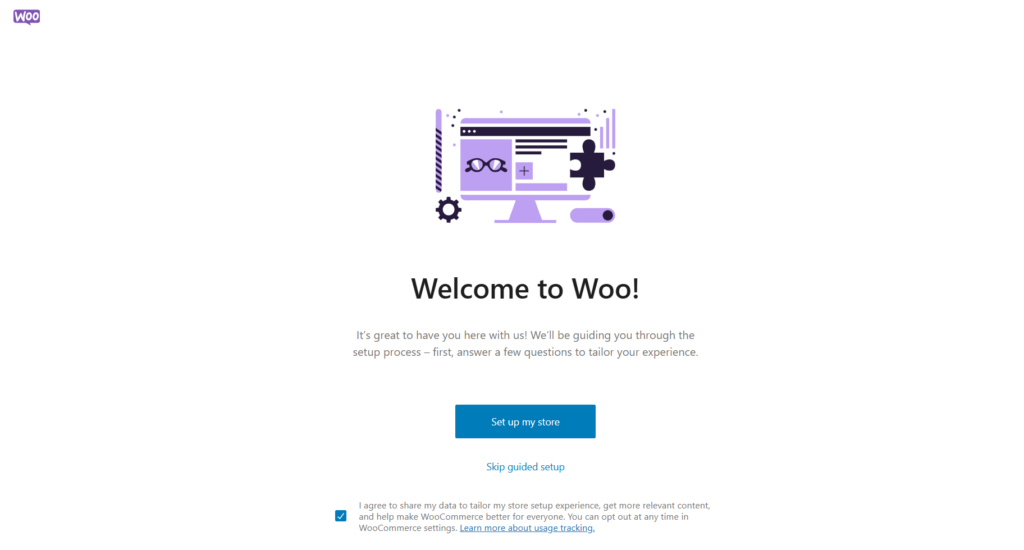
The next step is to provide information on whether we already sell online or not. This does not have a major impact on the further configuration of the store, but if we choose that we already sell, we can choose from the list whether we sell online, offline or both online and offline.
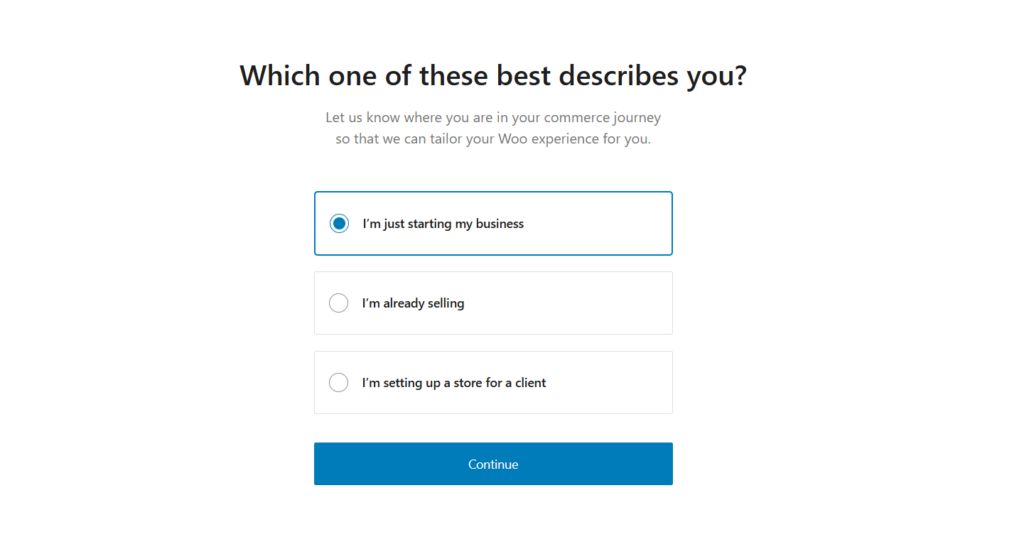
About store
Here we can enter the store name (we will be able to edit it later in the settings), select the industry (optional), e.g. clothing and accessories, food and beverages, sports and recreation, etc. and, obligatory, the store location (country). Remember that these are not final choices – we can change it many times later.
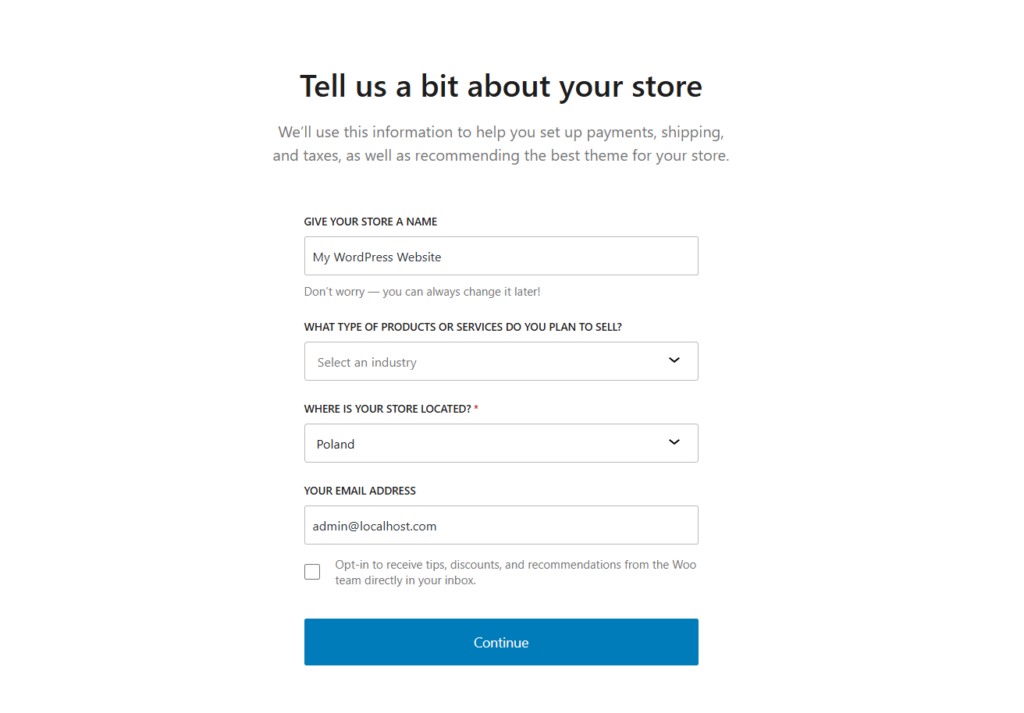
Additional plugins
A quite important stage is the proposal to install additional plugins – all of them are selected by default, but do we really need them? It is better to uncheck these options at this stage and later decide for yourself which of the plugins we really need. For example, some of payment operators have their own extensions that do not require the use of WooPayments.
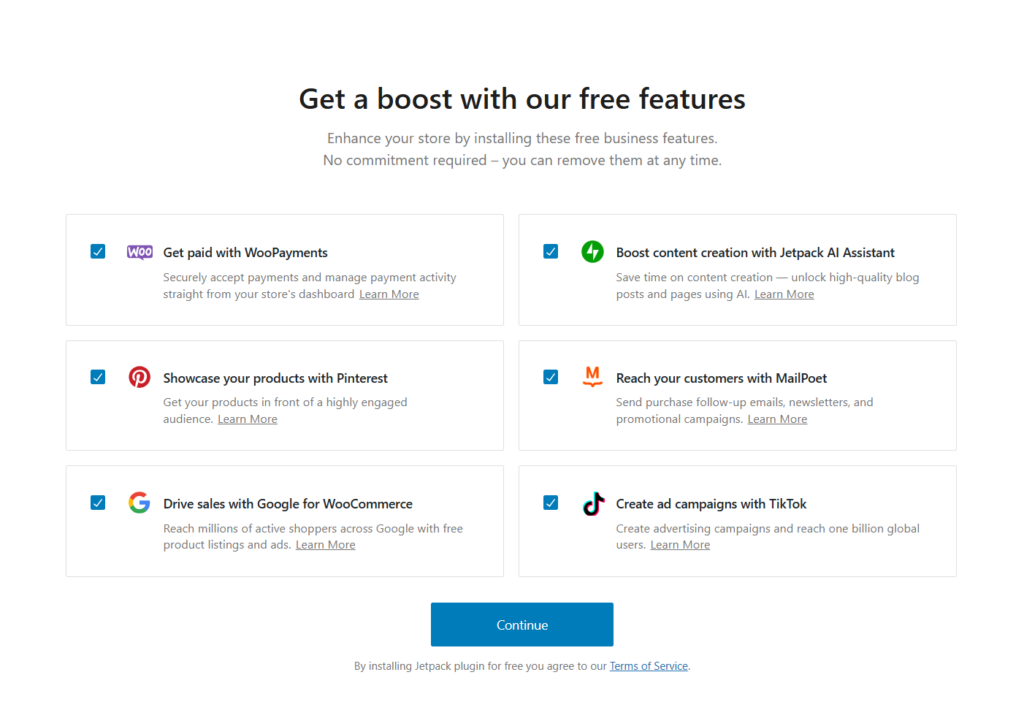
This is actually the last step of the quick setup. Now you need to wait a moment for WooCommerce to enable all the features. It takes a short while, and then you go to the quick store editor.
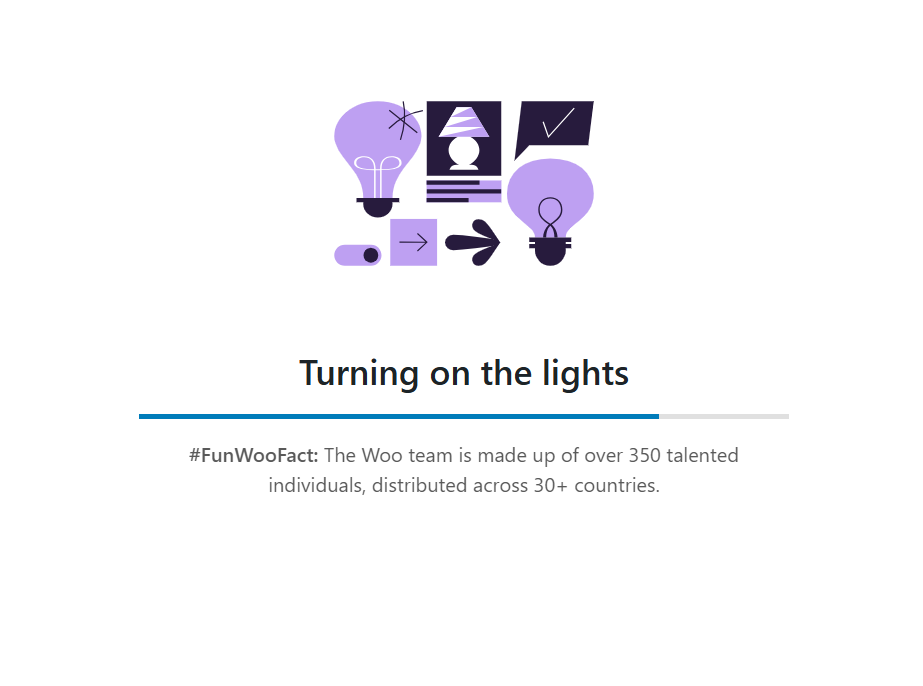
5 steps to quick sales
At this stage, it is worth stopping and thinking longer. We do not have to complete these steps in the order shown. Although the WooCommerce description suggests launching quick sales, it is worth remembering a few important rules here.
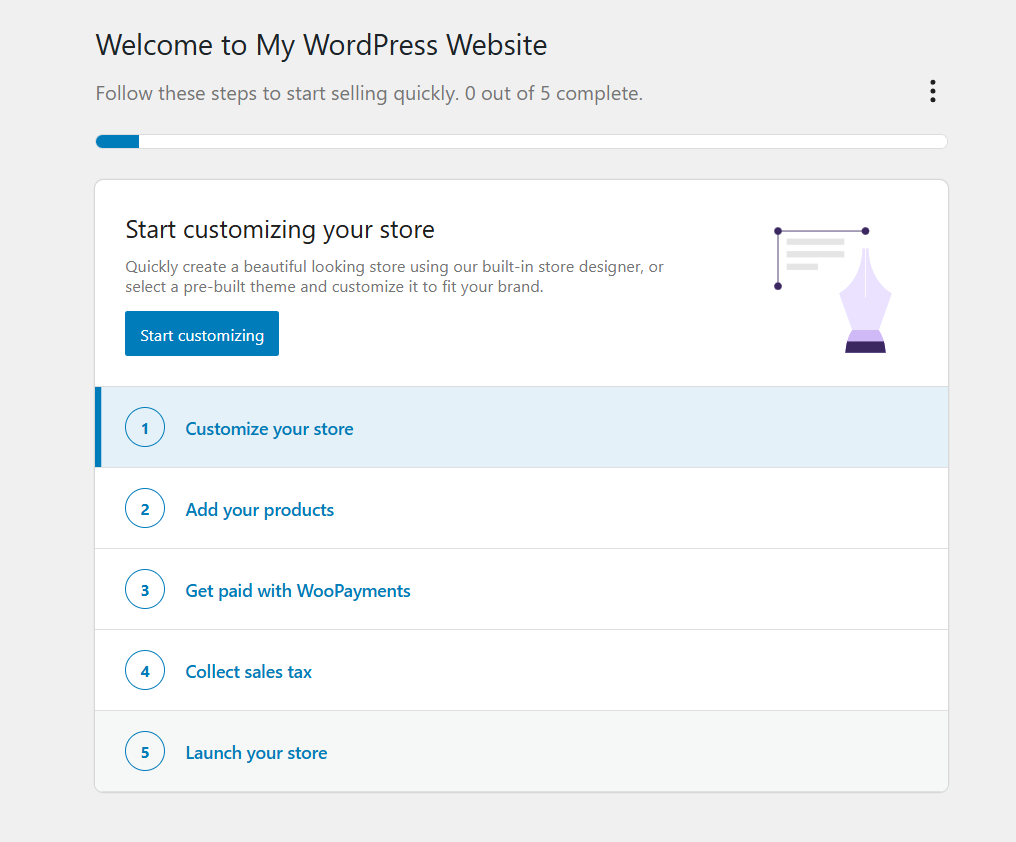
Store customization – everything depends on the theme we have chosen. We do not have to use the suggestions of the WooCommerce creators. It is worth calmly customizing the theme before publishing the store, so that everything works properly – the appearance of products, cart and other elements.
Adding products – we need to prepare good descriptions and photos for them. Think about prices, variants and types of products in our store. As well as categories and tags, i.e. the right taxonomy.
Receiving payments – it does not have to be done via WooPayments. Sometimes is better to choose the right plugin for our needs and, if necessary, sign an agreement with the fast payment operator (which in turn requires appropriate regulations and privacy policy).
Collect sales tax – tax settings should be consulted with the right person. Tax settings will also affect, for example, the configuration of the invoice plugin, etc.
Launch your store – until we click the launch option, our WooCommerce store will remain hidden to everyone except administrators (this may be new for older Woo users). As you can see, however, before we turn on the store, it is worth calmly filling it with products, adding the necessary options. WooCommerce configuration is not complicated, but it is worth taking care of the details, which increases our credibility. We talk about all this on our blog in Winter with WooCommerce!
- Endpoints in WooCommerce - February 25, 2025
- Product sorting in WooCommerce - January 23, 2025
- Featured products in WooCommerce - January 21, 2025

