Whether you run an online store, a blog, or a company website, you may encounter a situation where the current parameters of your hosting account prove insufficient. In such cases, it will be necessary to increase them to ensure smooth and uninterrupted operation of your site.
How to increase the parameters of your hosting account?
You can change the parameters of your hosting account yourself using the client panel. After logging into the panel, click the blue gear icon next to the hosting service that you want to increase resources.
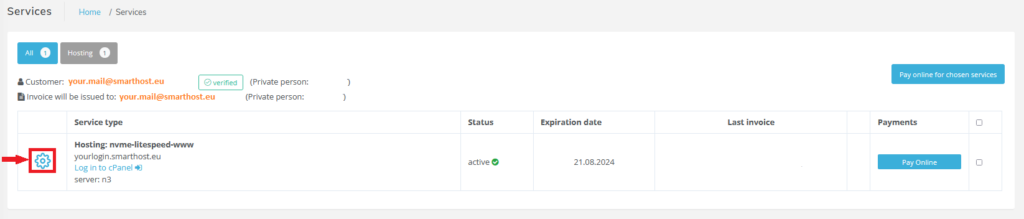
You will be redirected to the service details, where the available parameters to increase and the current resource will be listed. Simply click on the appropriate value next to the parameter you want to increase, and then confirm your choice by clicking “Change performance parameters.”
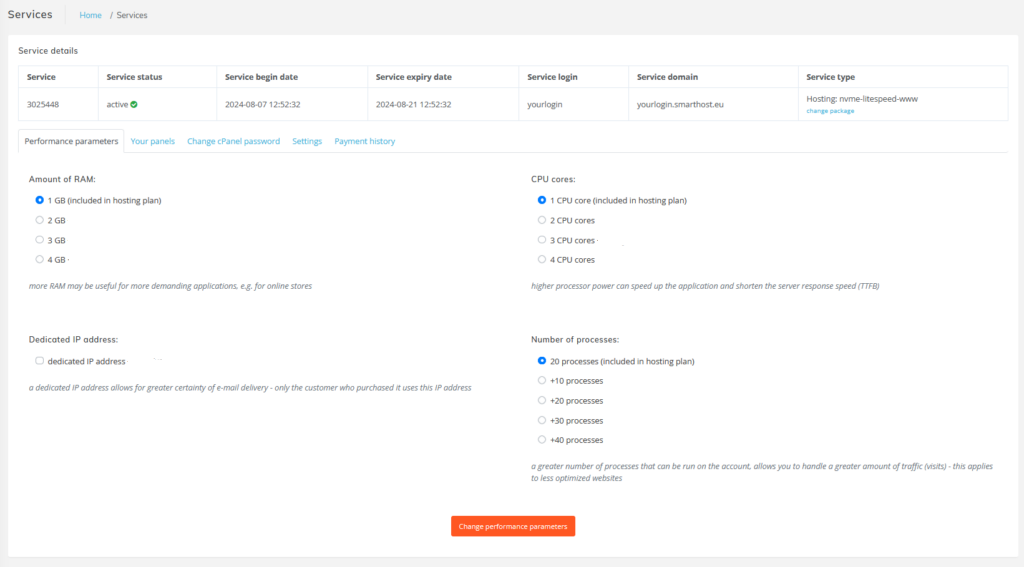
After confirming your selection, a payment will be generated for the price difference, considering the remaining period of the service. The parameters will be increased automatically once the funds will income to our bank account.
When can you increase the parameters of your hosting account?
You can increase the parameters of your hosting account at any time, provided that a proforma invoice for the next billing period has not yet been generated.
If a proforma invoice for the next billing period has already been generated, please contact us via our support system available in the client panel, or directly at our email address hosting@smarthost.eu.
It is also worth noting that the proforma invoice is issued 28 days before the end of the current billing period.
- RoundCube – Webmail in Your Browser - September 4, 2024
- PrestaShop 8 – Configuring Email Sending with SMTP Authentication - September 4, 2024
- Joomla 5 – Configuring Email Sending with SMTP Authentication - September 2, 2024

