Enabling SSL certificate support in your PrestaShop store
The guide shows how to enable a secure https connection in a PrestaShop-based store.
1.Go to the back of the store, then Preferences -> General settings and click “Please click here to check if your store supports HTTPS.”:
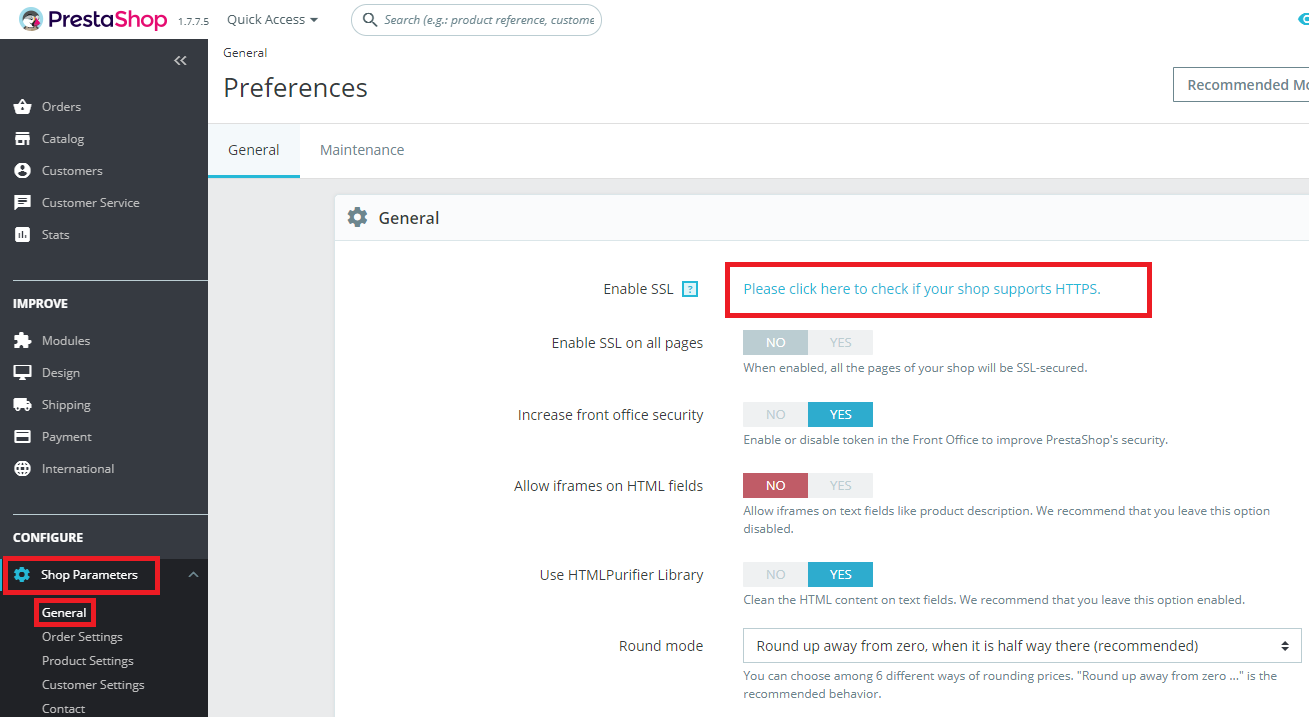
2.Then we turn on SSL:
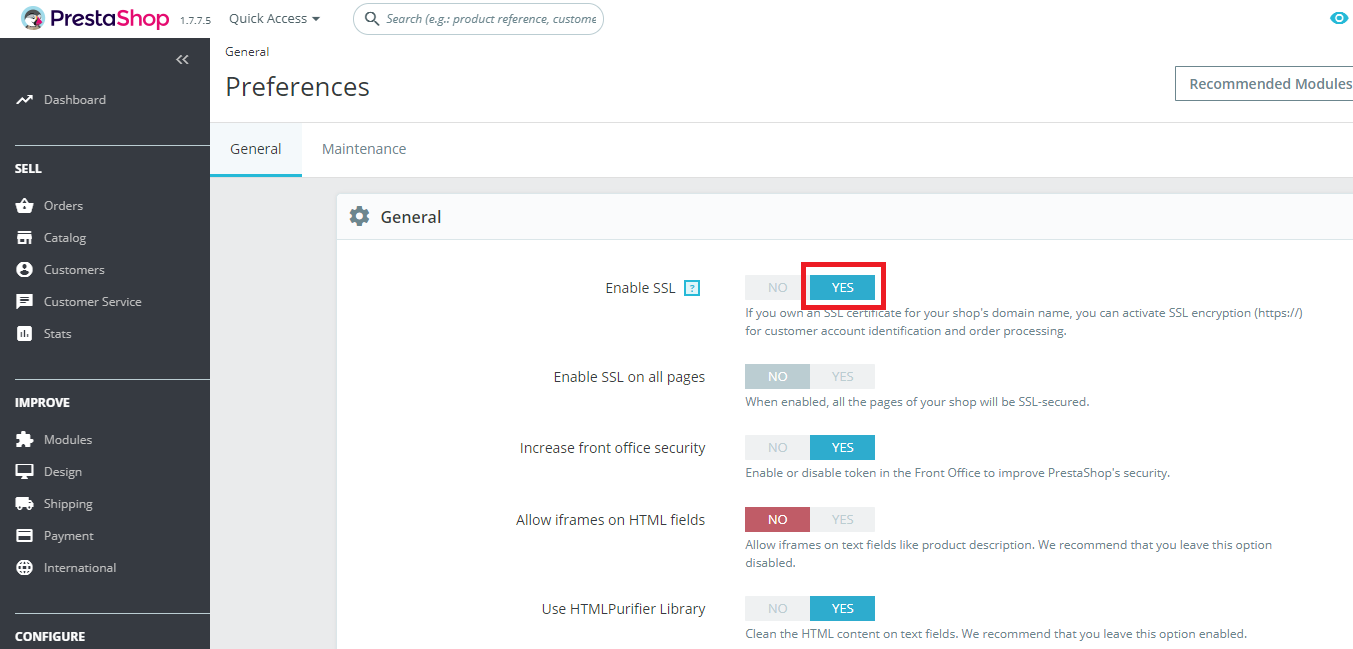
3.Then we click “Save”:

4.We enable SSL on all pages:
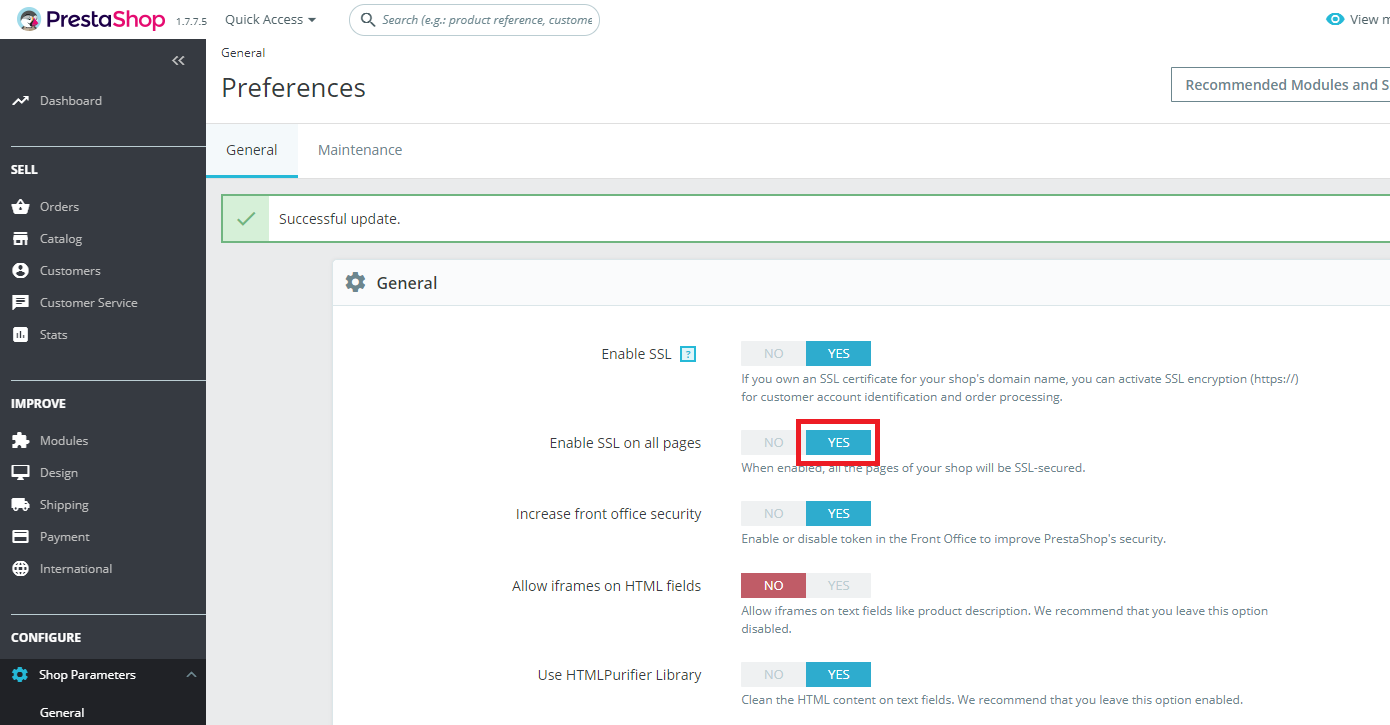
5.Then we click “Save”:

From now on, the store will work via a secure https connection.
We remind you that on Smarthost hosting, each hosting account is automatically provided with
Free SSL Certificates for all domains
Latest posts by Aleksandra Grygiel (see all)
- How to properly configure the email client in the Mail app in Apple? - August 14, 2024
- Creating a CRON Job in the Task Scheduler - December 6, 2023
- Enabling SSL certificate in Joomla - July 14, 2023

