Handling IPv6 on the hosting
IPv6 is the latest form of the protocol on the internet. It was created in order to (and not only) increase the number of available IP addresses by increasing its length to 128 bits. More and more wan networks are using the IPv6 protocol as their priority. This means that as soon as the webpage is available in the IPv6 version, the connection will take place in this protocol.
There is possibility to enable this protocol for all hosting accounts in cPanel,afterwords, the dedicated Ipv6 addresses will be added to every one of them.
The address is not enabled automatically – if you want to use IPv6 address, we encourage you to do so – you need to do this by yourself. To do this, log in to your customer panel (www.smarthost.eu/panel) click on the „cog” icon next to the hosting account and then click „Enable IPv6”.
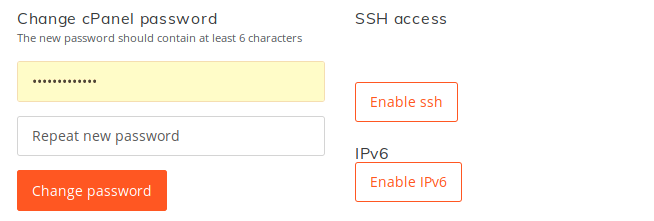
While enabling Ipv6 you need to be aware of changes you made. The process of enabling a dedicated IPv6 address, after click on the button, is automatically but you must know that some non-standard configurations on customer accounts may require a change in configuration, which you may need to do yourself.
IPv6 – when you need to perform and additional configuration?
1. YOU SHOULD NOT perform extra configuration when DNS servers of your domain are pointed at our DNS servers, that means the page and e-mail accounts are on our servers. In this case, no additional configuration related to IPv6 is required. Everything is done automatically.
2. YOU SHOULD perform extra configuration when you have a custom configuration of DNS records e.g. A record or MX (IPv4) for your domain e.g. when the domain or subdomain is directed to external servers. In this case you should pay special attention to the correct configuration of records because from the moment you enable IPv6 for each entry (e.g. subdomain) there will be two entries: one IPv4 and second IPv6.
One of examples of delegating a IPv6 domain
While having domain customer-domain.eu, usually the A record is assigned (for IPv4) to IP address: 91.211.221.55pointing to the server X. After enabling on IPv6 an additional AAAA record will appear (from IPv6) on IP address: 2001:678:63c:0:9:5bd3:de16:2 which points to the same X server. Any client connecting using IPv4 addressing will go to the X server, similar to a client connecting using IPv6 addressing will go to the server X.

However, if for some reason the subdomain e.g. subdomain.customer-domain.eu it was to be delegated to an external server – you must remember, in addition to changing the IPv4 address for record A, you must also change the IPv6 address for the AAAA record. If only the A record was changed, clients connecting to the using IPv4 addressing they will go to the server with the IP address in the record A they will go to the server with the IP address indicated in the A record and clients connecting to the site using IPv6 addressing they can hit on a completely different server with an IP address indicated in the AAAA record
When we enabling the IPv6 address for the hosting account, especially when you have a custom configuration of DNS records for your own domains it is necessary to encrase consistency of DNS entries for IPv4 and IPv6 addresses.
All our hosting packages have the option of including dedicated IPv6 address
We can safely say that from now we can use the term: IPv6 hosting
- A direct connection between Smarthost and Cloudflare - October 2, 2024
- Why is Redis better than Memcached? - September 16, 2024
- What is DMARC and why should you have it? - July 12, 2023

