WordPress allows you to assign specific roles to its logged-in users. Depending on the role, the user can add or modify specific resources and functionalities. In the following article, we will present the basic user roles in WordPress, and also explain how we can manage the community we create ourselves.
Basic user roles in WordPress
The main and most important role is the Administrator. He has full permissions to manage the WordPress site. This means that he can, for example, add and remove plugins and themes, pages, as well as his own and other users’ posts. This is the highest role in the hierarchy. The administrator can easily remove another administrator from the site, so this role should be assigned carefully.
The second role is the editor. He cannot make any changes to plugins or themes, but can publish and edit all posts, as well as manage posts (including categories and tags) by other authors. The editor is a suitable role if we have an advanced blog and need several people to manage publications.
Author – can create and publish his own posts and edit them. However, there are no permissions to manage other users’ posts.
Contributor – this role resembles a limited version of an author. Namely, a collaborator can add posts, but without the ability to publish them. The only option is to save the draft, edit it or, as a last resort, delete it.
Subscriber – has the least permissions – they can only change their profile data.

User role settings
With administrator privileges, we can set the remaining user roles ourselves:
- in the Settings section in the WordPress Dashboard, we set the default role for new users and allow or not to register them:
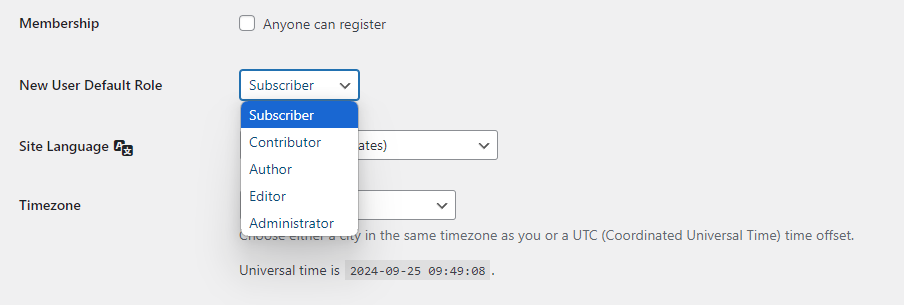
- we edit roles, add a new user in the Users section:

We just need to edit the settings of a given user and we can change not only their privileges, but also, for example, their displayed name or password.

Advanced roles in WordPress
What if we need other privileges? We can add other user roles with specific capabilities thanks to additional plugins, such as the User Role Editor. This is a suitable solution when we need a person to have non-standard privileges after registration, other than those granted by default. In addition, some plugins automatically create new roles, such as the WooCommerce plugin, which, after activation, adds the Customer role for people who make purchases in our store.
Thanks to different user roles, we can create advanced websites based on WordPress. The use of this solution is diverse. Roles can be used to clearly define who is responsible for specific tasks or to assign additional bonuses to customers (e.g. discounts on specific products). Do you use such opportunities?
- Types of products in WooCommerce - December 12, 2024
- Featured image in WordPress - November 22, 2024
- Where to get photos for the webiste - November 19, 2024

