As we already know, the control center for our WordPress is the Dashboard. Let’s take a look at the Settings section within it. Before starting any work on our WordPress site, it’s a good idea to check this section and see if there are any changes we want to make. This is where we determine the basic settings for our WordPress.
The section is divided into:
- General
- Writing
- Reading
- Discussion
- Media
- Permalinks
- Privacy
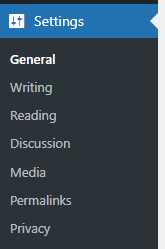
In this article, we will discuss the general options of WordPress, with an emphasis on maintaining best practices.
General Settings in WordPress
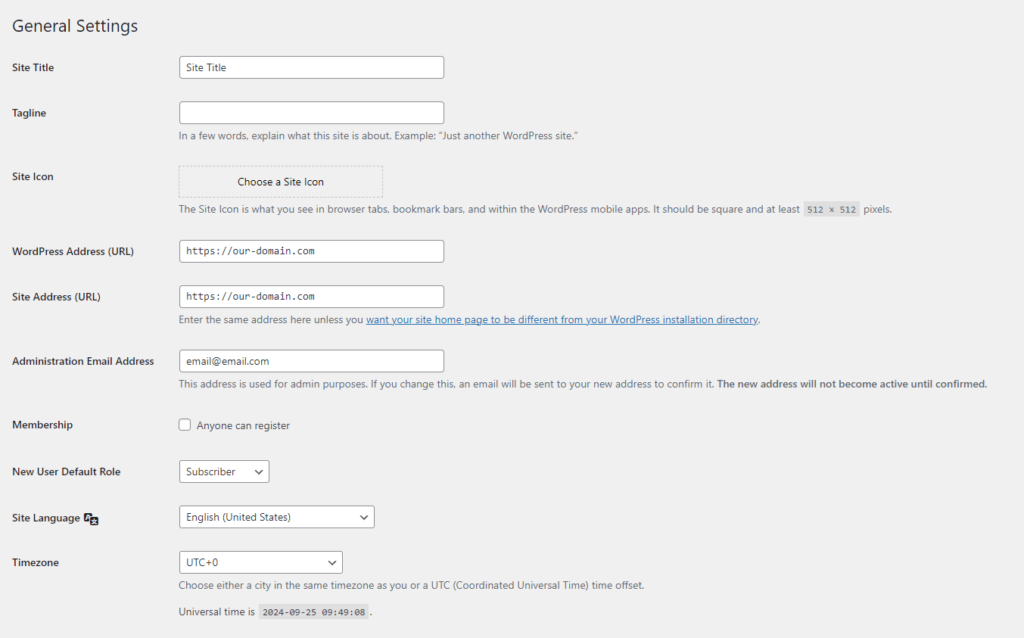
The first field that will appear for you to fill out is the Site Title – for example, the name of your company, organization, or blog. You can change it multiple times, but for SEO reasons, this is not recommended. It’s best for it to be consistent with your domain name and easily readable for your audience.
Below is the Tagline—this can be displayed publicly to your audience, but it’s not mandatory (depending on your theme settings). Here, you can briefly describe what your site is about, e.g., “A cool blog about WordPress 😉.”
The Site Icon – should be at least 512 x 512 pixels. This is an image (favicon) that will appear on the browser tab and help quickly identify your site. It should be simple and clear. For Smarthost, this is an icon that aligns with the brand logo.
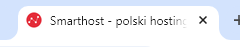
The next element is the field for WordPress Adress and Site Adress, which generally should not be changed unless you are also changing the domain. By default, these are set correctly. If you are changing to a different domain and are not an advanced user, it’s better to consult a WordPress developer.
The Administrator Email Address is a very important email address where notifications about critical errors on the site, among other things, will be sent. The person assigned to this address can manage the entire WordPress site and can also remove other users.
Site Language: Here, you select the site language, which determines the language for managing the Dashboard.
Membership

In the General Settings, we also have the option for Membership. Generally, for security reasons, it is advisable not to allow this feature (remember, this is unrelated to customer accounts on WooCommerce). It’s worth checking that this checkbox is not checked.
However, if you do want to allow registration, it’s best to select the lowest default role, which is Subscriber.
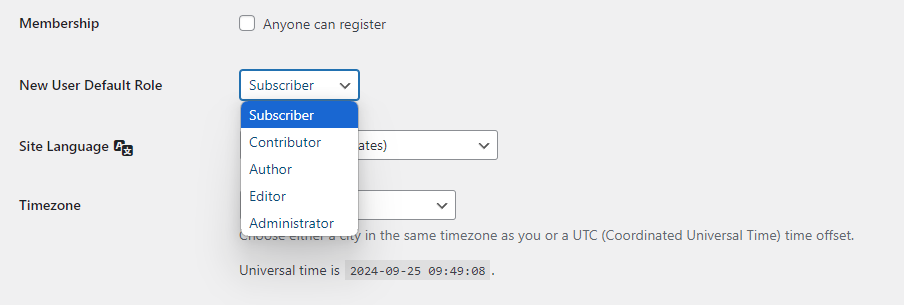
Time and data settings

The last elements in the general settings of WordPress are those related to time and date. We can select the time zone, the format for displaying the date, and the format for displaying the time. This is especially important in the context of a blog, where the date and time of publication are often shown.
The first day of the week is set to Monday by default, but we can choose any other day. If we want to use the calendar widget, this will be an important option for us.
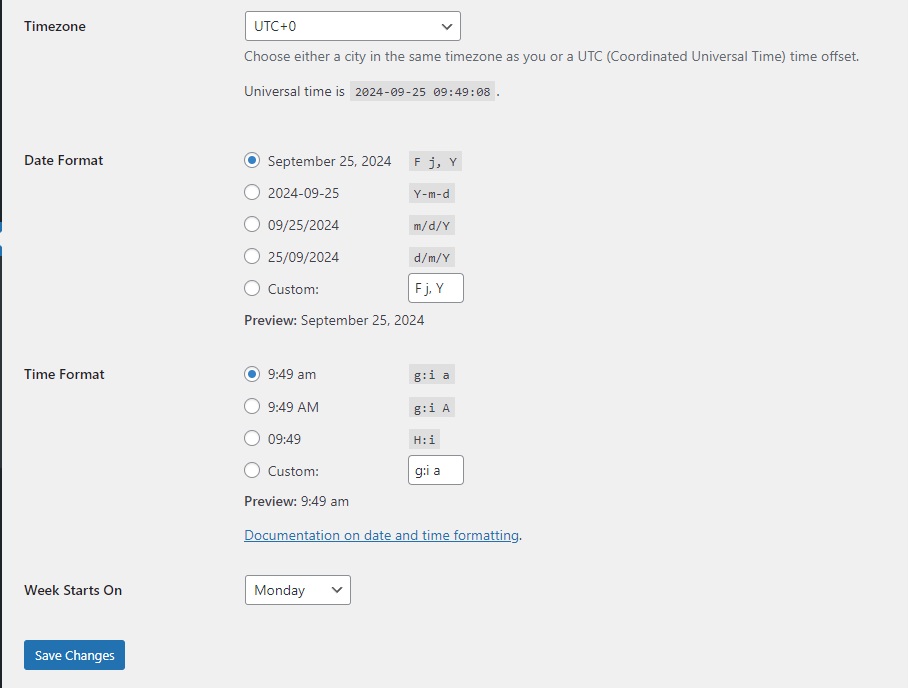
We save all changes at the bottom by clicking the Save Changes button. Without doing this, we won’t update the new settings.
- Endpoints in WooCommerce - February 25, 2025
- Product sorting in WooCommerce - January 23, 2025
- Featured products in WooCommerce - January 21, 2025

