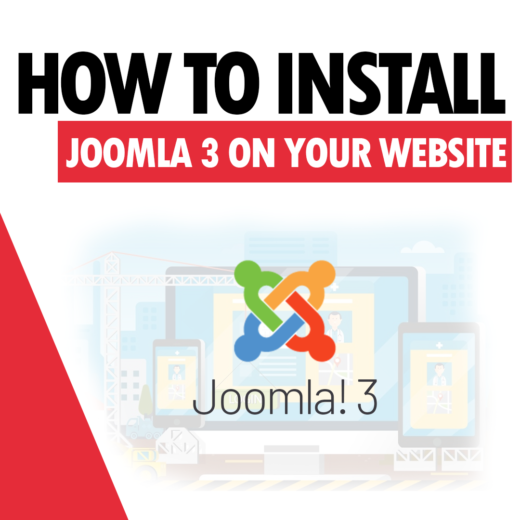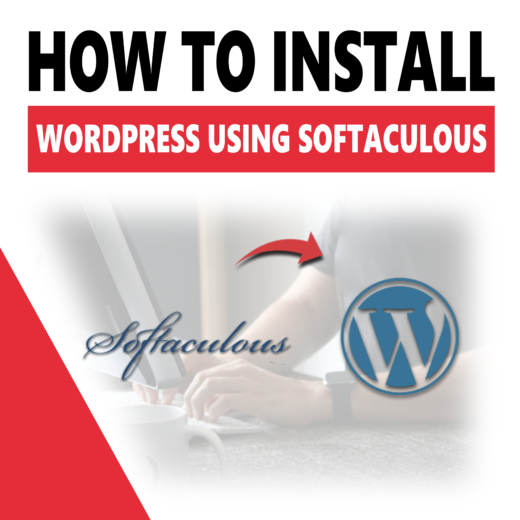How to install Joomla 3 on your website? To install Joomla on your website, you must first download the installation file from official website joomla.org by clicking this link. On page, click “Downlad Now” under archive with desired extentionContinue reading
Month: July 2023
- Uncategorized
- PHP
- Website speed
- Security
- Joomla
- Security leak
- Domain
- Hosting
- Backup
- Customer support
- Availability of services
- WordPress
- Exploit
- Anti-exploit system
- SSL certificates
- DNS
- Break-in analysis
- MySQL
- Spam
- DKIM
- Spamassasin
- New functionalities
- Node.js
- https
- Reseller
- Litespeed
- Cache
- Redis
- important
- Prestashop
- cPanel
- Guides
- Hosting
- Databases
- Moodle
- Guides
- Security
- Joomla
- CRON
Installing WordPress using Softaculous on the example of a client domain
To easily install WordPress using the Softaculous Installer, go to cPanel, then enter the Softaculous App Installer. Next, from the list of applications to be installed, which is on the left, from the “Blogs” category,Continue reading
Domain transfer
If it is needed for the website to work, we create a database: [link] We transfer the contents of the database from the previous hosting to the database. We check the configuration files of ourContinue reading
How to set up a new MySQL database?
How to set up a new mySQL database? We assume that you already have a hosting with a cPanel management panel. If you are faced with choosing a proven hosting, compare our packages. All descriptionsContinue reading
Automatic and free SSL certificates
How to acquire a free SSL certificate? A free SSL certificate (of cPanel’s brand, signed by one of the largest authorization centers in the world: Comodo) for a domain is created automatically after adding theContinue reading
How to change the password to the customer panel and cPanel?
Changing the password to the customer panel To change the password to the subscriber’s panel, click on the email address displayed in the upper right corner after logging into the subscriber’s panel. Then select theContinue reading
What is DMARC and why should you have it?
SPF and DKIM are the two most popular phishing protections. To increase security, protection can be extended with the DMARC mechanism. Domain-based Message Authentication (DMARC) is a mechanism that defines how the mail server shouldContinue reading
Automatic WordPress login security by reCaptcha
On Smarthost servers, security measures have been enabled to prevent brute-force attacks targeting WordPress. The security protects the wp-login.php address (login screen) and the xmrpc.php file (WordPress remote management). By enabling such security, a WordPressContinue reading